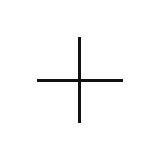NANO CARRIER M-LOK INSTRUCTIONS
- To break in your NANO Carrier, simply push the NANO fully into the slot, then remove it. Repeating this process will reduce the tension on the fitment channel to your liking.
- If the NANO is too difficult to remove with your hands, use a tool (Allen-key, screwdriver, the tip of a bullet, etc). Placing the tool into the NANOs lanyard hole and lever it out of the slot.
- Repeat this process until the NANO securely locks it into place but is still able to be removed by hand.
- Keep in mind that you can use this method to remove the tool if the NANO ever gets stuck in the carrier after being installed on a gun, helmet, stock, etc.
INSTALLATION INSTRUCTIONS
- Slot the provided screw through the port on the NANO Carrier, thread the M-LOK nut on the other side and follow the M-LOK installation guide from Magpul below. Use a T25 Torx bit for installation.
- Do not tighten past 10-inch pounds.
- To prevent walk-out under recoil, Threadlocker is recommended.